题目内容
(请给出正确答案)
题目内容
(请给出正确答案)
有如下程序: Private Sub Command1_Click() xcase = 1 t = InputBox("请输入一个数:") Select Ca
有如下程序: Private Sub Command1_Click() xcase = 1 t = InputBox("请输入一个数:") Select Case t Case Is > 0 y = xcase + 1 Case Is = 0 y = xcase + 2 Case Else y = xcase + 3 End Select Print xcase; y End Sub 程序运行时,在对话框中输入-1,则显示的结果为()。
A、1 4
B、1 3
C、1 2
D、1 1
 如搜索结果不匹配,请 联系老师 获取答案
如搜索结果不匹配,请 联系老师 获取答案