题目内容
(请给出正确答案)
题目内容
(请给出正确答案)
You have two servers named Server1 and Server2 that run Windows Server 2003 Service Pack 2

A. At the command prompt, run mstsc /console.
B. At the command prompt run mstsc /v:server1.
C. Open Remote Desktop Connection by using the Run As option.
D. Open Remote Desktop Connection by using Windows XP SP2 Compatibility mode
 如搜索结果不匹配,请 联系老师 获取答案
如搜索结果不匹配,请 联系老师 获取答案